Online Safety
Online safety refers to the act of staying safe online. It is also commonly known as internet safety, e-safety and cyber safety. It encompasses all technological devices which have access to the internet, from PCs and laptops to smartphones and tablets.
Being safe online means individuals are protecting themselves and others from online harms and risks which may jeopardise their personal information, lead to unsafe communications or even affect their mental health and wellbeing.
What are the risks?
It goes without saying that the internet can be an unforgiving place. Aside from the more obvious risks such as online bullying, grooming or device addiction, the way children are engaging with the online world means that we have to take stock of their mental health and wellbeing, the type of content they are viewing and what they are posting online.
This includes the heightened concern around fake news and what impact social media influencers may be having on our children’s behaviour. The number of varying social media applications continues to grow too. Previously, if you educated yourself on the mechanics of Facebook, Snapchat and Instagram, you’d pretty much be covered. However, we’re now in an age where a multitude of ‘apps’ exist, and they’re more complex than ever before. Whilst the above remain popular, how many of us have heard of TikTok, YOLO, FaceApp or LIKEE. All of these are all free to download and available at the touch of a button.
Such are the range of risks we now need to be aware of the different platforms that children can access, it’s not easy to keep up to date.
What do we do at Queens’ to support online safety?
- Awareness raising in Life Long Learning and form time/assemblies
- Ensure that conversations are open and inclusive. We aim to promote healthy discussion and provide support if a student is struggling with online activity.
- Take appropriate action will be taken if we feel a student’s online activity may be a danger to them or others.
- All school computers are monitored for safeguarding concerns.
- The school's network is filtered and monitored to ensure that students have access to a safe online experience and any safeguarding concerns are addressed.
Useful Websites
- Childnet Hot topics: https://www.childnet.com/parents-and-carers/hot-topics
- Parents’ guide to technology: https://www.saferinternet.org.uk/advice-and-resources/parents-and-carers/parents-guide-to-technology
- Get safe online: https://www.getsafeonline.org/safeguarding-children/#.UmZgjPmkqzk
- CEOP safety centre: https://www.ceop.police.uk/safety-centre
- Get Safe Online: https://www.getsafeonline.org
- ChildLine internet safety advice https://www.childline.org.uk/Explore/OnlineSafety/Pages/OnlineSafety.aspx
- Helping parents keep their children safe online: https://www.internetmatters.org
- SHARP Safeguarding Reporting: https://queens.thesharpsystem.com/