Bring Your Own Device (BYOD)
Queens' School uses Bring Your Own Device to facilitate research, learning and continuity between home and school.
Embedding ICT into the curriculum can improve academic performance. However, that is not the main reason for adopting the strategy at Queens' School. Instead, the main driver is the way in which ICT can change the learning experience, increase curiosity and independence (especially in relation to home learning) and prepare students for a digital rich future.
Students must bring a suitable device to school each day to be used in lessons. The device should be fully charged and may only be used when a teacher has given permission.
There are no options available to purchase a device from the school.
Recommended Device Specification
A suitable device is typically a Chromebook, a Windows laptop or an Apple MacBook. You can opt for any manufacturer, but we recommend choosing a reputable brand.
You do not need an expensive or high-performance device. We recommend sourcing a Chromebook as these can typically be found under £200.
- Processor: minimum dual core, Intel or AMD
- RAM: minimum 4 GB
- Storage: minimum 32 GB for Chromebook, 64 GB for Windows
- Screen size: minimum 10" (tablets may not be suitable)
- Networking: Wi-Fi connectivity (802.11ac)
The device should have a full keyboard (tablets may not be suitable) and enough battery life to last the day.
We recommend sourcing appropriate cases, warranties and insurance coverage for the device as the school is not liable for missing, damaged or faulty equipment.
If you are eligible for Pupil Premium funding, we may be able to help with the cost of the device. Contact accounts@queens.herts.sch.uk to find out more.